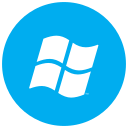Activation Code Licensing
This software version allows you to activate your software license either with a USB dongle or with an Activation Code.
For additional information, please contact our sales department at: sales@cardpresso.com
Releases History
View a history of the major features that were added to the cardPresso software.
Version:1.7.100
Print
HID Fargo printers improvements and fixes
Matica XPS printers improvements and fixes
HID HDP5000e implemented
Updated Evolis printers SDK
YMCKSI Ribbon implemented on Dascom DC7600 printers
Encoding
Fixed issue on Mifare Ultralight EV1/NTAGs after enabling tag authentication
Fixed issue when using NDEF regarding TLV lock control
Net License
Net license improvements on license acquisition
Miscellaneous
Added parameter to insert design password on command line
Added menu entry connection to cardPresso “Knowledge Center”
Updated Translations
Version:1.7.80
Print
Improvements and fixes on IDP Smart printers
Improvements and fixes on Zebra ZC series printers
Added support to Evolis KC Prime/KC Essential/KC Max
Encoding
Added support to ISO15693 on SpringCard CrazyWriter H663
Net License
Net license improvements on license acquisition
Web Print Server
Added new feature (send document password)
Database
Fixed issue when deleting multiple records on CSV and Excel.
Miscellaneous
Updated Translations
Version:1.7.65
Print
Added support to Evolis Agilia
Added support to IDP Smart-81
Database
Fixed issue with file driver (Excel and CSV)
Fixed issue when importing CSV files
Encoding
Added support to Mifare® Classic NFC
Web Print Server
Added support to receive card UID
Users and Groups
Control print operations in print dialog added
Miscellaneous
Updated Translations
Version:1.7.50
Print
Added support to Dascom DC-2300
Added support to minimal/unsupervised mode in Evolis Primacy 2
Web Print Server improvement, add method to get printer status
Updated Matica XPS SDK
Fixed issue with silver panel on RTAI printer
Fixed issue with UV layer on Zebra ZMotif Plugin
User Interface
Fixed issue with auto font size
Devices
Updated Canon EOS SDK to version 13.16.0
Fixed issue capturing images after MacOS 13.1 update
Encoding
Added support to I2C encoding with ST14C02 chip
Added method to write on OTP Bytes for Mifare® Ultralight
Miscellaneous
Updated Translations
Version:1.7.30
Print
Added support to Datacard Sigma series
Added support to Matica MC310 printer
Added support to RTAI 600 printer
Added support to Magicard 360 NEO printer
Improved error messages on Evolis Avansia
Database
Fixed issue on ODBC Connection (SQL Server) MacOs
Encoding
UltralightEV1/NTAGs – added configuration methods to write PACK (Password Acknowledge) and ACCESS Byte
Fixed issue on IDP Smart 30/50 series EoE
Version:1.7.20
Print
Added support to Primacy 2 (YMCKOO)
Added support to RTAI printer
Added support to IDP CUBO Printers
Added support to IDP SOLID-210
Printer Dascom DC7600 updated to latest driver and firmware versions
Encoding
Added support to DESFire on Elatec TWN4
Added support to EM4x50 on Elatec TWN4
Miscellaneous
Updated Translations
Version:1.7.15
Added support for Active Directory (Database and users login)
Print
Added support to CX-D80 and CX-D80H
Updated IDP Smart printers SDK
Improvements on printer plugins initialization
Fixed issue in IDP printers with high resolution
Fixed issue when printing to A4 size printers
Fixed UV printing in Datacard XPS
Licensing
Improvements on License Dialog
Fixed issue for all users installation with activation code license
Fixed issue with control panel variables
Database
Fixed crash when deleting records in database view
Fixed issue with ODBC Drivers (MacOs)
Interface
Fixed issue with face detection when changing margins
Fixed issue with card Preview
Encoding
Fixed issue with large NFC data on Ultralight/Ultralight EV1/NTAG
Interface
Improvements in all users mode installation
Miscellaneous
Updated Translations
Version:1.7.5
Added support for EU COVID-19 certificates handling
Print
Fixed small issues with Zebra ZC Series
Fixed issue when opening Print Dialog – Advanced Printer Options (MacOS)
Licensing
Improvements on License Dialog – Net License section
Devices
Fixed issue with Fingerprint readers
Fixed Crash when accessing Camera (MacOS)
Fixed naming issue in Image Acquisition – Direct Show Protocol
Miscellaneous
Fixed issue related with Microsoft dependency missing
Updated Translations
Version:1.7.0
Licensing
Activation codes license support
Print
Small fix for Canon IX-R7000 in specific scenarios
Small fix for HDP6600 while print job session with encoding multiple cards
Adjustment on auto print filter syntax for ODBC databases
Encoding
Fixed issue with bad check digit calculation on MRZ TD3
Miscellaneous
Fixed issue with USB Licenses after Monterey Update (MacOS)
Fixed issue losing USB license in some Windows 11 machines
Updated Translations
Version:1.6.110
Print
Fixed MacOS Print Crash after OS Update to 11.3
Added support to HID Fargo INK1000
Added support to Canon IX-R7000
Added support to Magicard Pronto 100
Added support to IDP Smart-21
Added support to Zebra ZC Series “Save Ribbon” Option ( K Panel only in Back Side ) on YMCKO, SDYMCKO, YMCPKO ribbons
Fixed issue with HDP6600 on multiple print cards
Fixed issue with “Refresh connection on print” option
Fixed issue with advanced options button disappearing when changing printer (Mac)
User Interface
Added new option to keep the DB connection history after disconnecting/connecting the DB
Added new option to keep user database filters after disconnecting/connecting the DB
Encoding
Added support to Mifare Ultralight C and Mifare Ultralight Ev1 in HID Omnikey 5×27 readers
Fixed SCM SCL3711 being wrongly listed as Contact encoder
Devices
Fixed Crash using Topaz Signature Pad
Version:1.6.100
Print
Added support to laser engraver Nidec-Copal CLM-50
Changed black monochromatic ribbon default behavior
Fixed issue in error management control related with script failure
User Interface
Added new option to improve quality for images that are scaled down
Database
Fixed issue with multiple filters in Excel
Improved ODBC connection to allow millisecond precision in datetime fields
Encoding
Added support to US Enhanced Driver License TD1 MRZ
Fixed issue with Mifare Ultralight NFC scriptable method when locking application with 2 keys
Improved encoding wizard
Miscellaneous
Added support to new Apple M1 processor
Improved speed on startup
Version:1.6.90
Print
Added support to Dascom DC-7600 printer
Added support to GPrintec printers installed through ethernet
Implemented Zebra ZC dependencies installation with single click
Fixed ejection issue on Zebra ZXP 3 related with some Windows updates
User Interface
Added troubleshooting menu for easier control of logging
Database
Fixed issue opening ACCDB files with non ascii paths
Encoding
Fixed issue on magnetic write for tracks with spaces (end or beginning)
Added new scriptable methods to Mifare DESFire
Miscellaneous
Updated Translations (e.g. Russian)
Version:1.6.70
Print
Added support to new Evolis Avansia driver
Magicard driver support improvements
Web print server improvements
IDP SOLID printers fixes
Miscellaneous
Updated Barcode Lib (Windows only)
New options for automatically check for updates
Updated Excel Lib (Windows only)
Updated translations
Version:1.6.60
User Interface
Fixed issue with card model editing refresh
Fixed issue related with missing signature/fingerprint database field options
Fixed issue related with updating design items through encoding script
Fixed issue with text automatic size calculation
Added new button to toggle logo visibility
Production Mode view options now available since XS
Changed font in encoding script view to “Consolas” font
Database
Fixed issue with database refresh Events during Print
Fixed issue with database record insertion and refresh
Print
Added support to GPrintec printers (K30, K60)
Added support Fargo HDP 6600 printer
Added support to SOLID Printers
Added support new ribbons in Zebra ZC (White, YMCKOK, KrO)
Updated Magicard plugin to SDK v1.09 and fixed small issues
Fixed issue on IDP Smart-30, 31, 50, 51 related with ethernet printing and encoding
Added new warning if license is lost during a print job
Encoding
Added pcProxPlus model RDR-80081AKU-C16
Changed “Format a Mifare Tag to support MAD” wizard script
Fixed issue on HID Omnikey 5127CK, wrongly listed as contact reader
Integration & personalized operations
EULA Update
Devices
Updated Canon EOS SDK to version 13.11.10
Miscellaneous
Fixed issues related with QR Code
Updated Translations (e.g. Japanese)
Version:1.6.40
User Interface
Improved check for updates window dialog
Improved print dialog, image acquisition now correctly updated its preview thumbnail
Improved print dialog, customizable informative label to identify the current record
Fixed refresh issue when adding new layout
Fixed issue with behavior when changing layout manually
Database
Improved database credentials. Forcing user to always input database credentials
Print
Added IDP SOLID-510 and SOLID-310
Added Magicard Printer Models (USB):
– Magicard Rio Pro 360
– Magicard 300
– Magicard 600
Added Zebra ZC Series
Added Sinfonia CHC – C320
Fixed issue with warning when printing with watermark
Fixed auto-print’s “Set Database Filter” parameter being ignored after the first “Continuous printing” refresh
Fixed database filter “Null” issue
Fixed issues with Print Command/Continuous Printing
Fixed issue with multi layouts image selection with database
Added ethernet support on Zebra ZXP7, ZXP8, ZXP9 printers
Fixed issues on Zebra ZXP 7, 8, and 9, allowing use of the Inhibitor panel
Fixed issue hang in preparation to print with Fargo C50
Encoding
Fixed issue with the “Generic Encoder” option
Integration & personalized operations
Added EULA in Russian
Changed encoding to “UTF-8” in EULA HTML
Version:1.6.25
User Interface
Fixed “Prefix” and “Suffix” area not visible on Concatenation window
Improved Print window ergonomics
Added Advanced Print Operations tab to Print window
Improved performance when using multi-layouts
Fixed Layouts tab gets empty when making an item link between two images
Fixed “Only when has valid data” print option behavior
Fixed Image item property “Save with document – No” behavior
Improved “Database view” user interface
Fixed behaviors when acquiring image through Photo Editor
Fixed drag and drop of clipart items from the Clipart dockbar
Added old “Show photo columns” button in Table View
Jpeg background images not being displayed on the Preview tab from the Production mode
Improved Print Preview now showing all active layer’s items (including UV/Overlay)
Database
Improved large databases performance
Fixed several issues with database filter
Fixed Production Mode always in read-only mode when using a database connected through ODBC drivers
Fixed date format not imported with the correct format and column name issues when using CSV format.
Improved CP automatically cleans up the DB connection history when the database is disconnected.
Fixed “Keep database position” not working properly
Fixed Microsoft® Excel® database connection on macOS® (XM edition only)
Improved DB connection default path should be the same as the card location
Print
Fixed conditional printing filter
Fixed “All records” and “Custom” printing option
Fixed crash with Nisca PR-C101 after driver update
Smart-51 printer plugin now supports split ribbon feature, using only one group of panels for one front and back card (YMC for front, K for back).
Smart-51 printer plugin now supports high DPI values: 300×600 and 300×1200
Improved Entrust DatacardTM card printers printing speed
Improved color printing with HID® Fargo® printers
Added script error control for Zebra® printers
Updated Zebra® ZXP Series 1TM and ZXP Series 3TM SDK
Fixed dual-side printing not working with Smart-30 and Smart-50 printers
Encoding
Added TD1 MRZ format (national ID cards)
Fixed encoder with non-standard names not being recognized in the print job
Added full support to new generation of HID® OMNIKEY® Readers (MIFARE® Classic®, MIFARE® DESFire®, MIFARE Ultralight® C, MIFARE Ultralight® EV 1, 2wire, 3wire and I2C)
Added support for NDEF Mime Records
Magnetic encoding error control can now be configured by the user
Integration & personalized operations
Added script command to retrieve the printer name
Added script command to set the item position (X and Y)
Added User login access through command line
Fixed “No main window” option when printing in silent mode
Fixed “ignore” command not working on “After Magnetic Print” event
Added script command to record the print status
Security
Improved Filesystem file properties kept when saving a card
User permissions
Fixed restricting access to the Design View permissions not being applied properly on startup
Fixed Audit Report date filter not being applied properly
Resources
Updated embedded user manual
Updated all languages translations
Add the Contact + Contactless card model
Devices
Updated Canon EOS SDK to version 3.9.0.0
Fixed crash with fingerprint acquisition
Version:1.6.9
User Interface
Option to remove banner from DB and Production Mode View
Fix Production Mode print buttons action
Settings selected using “Advanced Options” button are now used for printing
Database
DB filter by user
Excel + Mac Major issue
Fixed card corruption issue related to the database name
Print
Added HID® Fargo® DTC 1500
Added support for Edikio Access and Edikio Flex printers
Encoding
SCM Readers – Read contact Tags correct ATR
Fixed Datacard SD360 magnetic encoding print card gets stuck inside the printer
Integration & personalized operations
Fixed issue where an empty script file would cause a card load to fa9